Imagine being able to take a picture of anything—a menu in a foreign language, a page from a storybook, or even a handwritten note—and instantly knowing what it says. That’s the magic of “Image Translator,” a tool that turns images into words with just a few clicks. Our website, Image Translator, makes it super easy and fun to unlock the secrets hidden in pictures, making life a lot easier and more interesting!
Table of Contents
ToggleWhat is an Image Translator?
An image translator is like a magic wand for pictures! When you use “Image Translator,” it scans any image you give it and then tells you what the words in that image say. It’s perfect for when you see something interesting but it’s written in a language you don’t understand.
How Does “Image Translator” Work?
Our tool uses something called “OCR” (Optical Character Recognition) technology. This technology looks at the picture, finds any text, and then changes it into words that you can read right on your screen. It’s fast, accurate, and feels like magic!
Why Use an Image Translator?
In today’s fast-paced world, getting information quickly and easily is more important than ever. “Image Translator” helps you do just that by transforming pictures into readable text. Here are some reasons why this tool is incredibly useful:
Time-Saving
No need to type out long texts or spend hours trying to understand foreign languages from images. With “Image Translator,” you can instantly convert images to text, saving you time and hassle.
Accessibility
Whether it’s a restaurant menu in another language or an important sign that needs translating, “Image Translator” makes understanding easy. This tool brings down language barriers, making information accessible to everyone.
Learning and Fun
“Image Translator” is not just a practical tool; it’s also great for learning. It’s perfect for students learning a new language or for anyone curious about what something says. Plus, it’s a fun way to explore different cultures through their written words.
“Image Translator” is not just a simple tool; it’s a gateway to easier communication and information access. Here’s how you can maximize the utility of this innovative tool:
For Academic Purposes
Students can upload images of textbook pages, notes, or assignments in foreign languages to get translations that can help them in their studies instantly. This is especially useful for language learners who can compare the original text with the translated text for better understanding.
For Professional Efficiency
Professionals in fields such as law, medicine, or international business can translate important documents quickly, ensuring that no critical information is missed due to language barriers. “Image Translator” can handle technical terminology effectively, making it an indispensable tool for professionals dealing with multinational documents.
For Personal Use
Everyday tasks like reading a foreign recipe, understanding a medication label, or deciphering instructions in other languages become simple with “Image Translator.” It helps users navigate through the complexities of any language, providing instant understanding.
How to Use “Image Translator”
Using “Image Translator” is as easy as 1, 2, 3! Here’s how you can start translating images into text effortlessly:
Step 1: Visit Our Website
Go to imagetranslator.ai and find the image translation tool. It’s designed to be user-friendly, so you won’t get lost!
Step 2: Upload Your Image
Click on the upload button to select an image from your computer or phone. “Image Translator” supports various image formats, so whether it’s a JPEG, PNG, or even a AVIF file, you’re good to go!
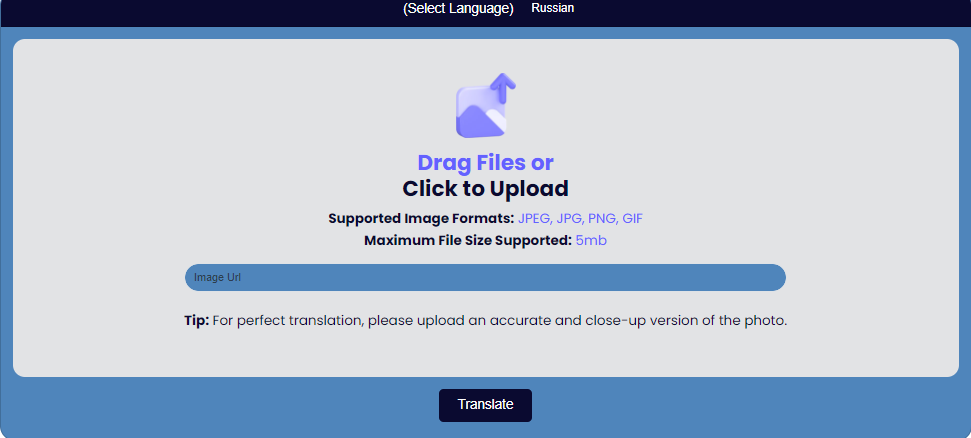
Step 3: Translate!
Once the image is uploaded, just hit the “Translate” button. Our tool will process the image, recognize the text, and convert it into the language you understand. You can also select different languages if you’re curious to see what the text looks like in another language.
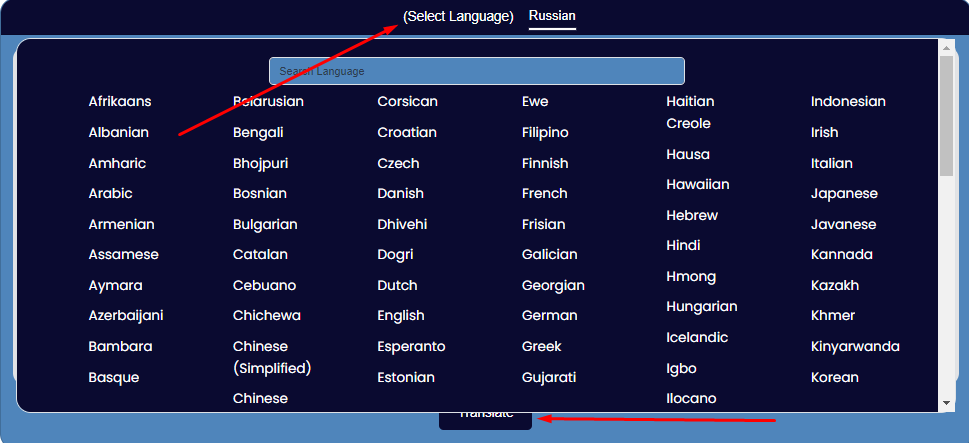
Tips for Best Results
- Use Clear Images: The clearer your picture, the better the translation will be.
- Check the Lighting: Make sure the image is well-lit to avoid shadows that could obscure the text.
- Flat Surfaces Work Best: Try to take photos directly above the document to avoid angles that can distort the text.
Benefits of Using “Image Translator”
For Diverse Educational Settings
“Image Translator” serves as a vital educational tool, providing students and educators with the ability to instantly translate educational materials, historical texts, or scientific papers. This promotes a more inclusive learning environment where language is no longer a barrier to knowledge.
Enhancing Business Operations
Businesses that operate globally can leverage “Image Translator” to facilitate communication among teams that speak different languages, translate content for marketing materials, or understand contracts and agreements in foreign languages. This not only saves time and money but also enhances accuracy in international transactions.
Accessibility for All
“Image Translator” is also a powerful tool for inclusion, offering the visually impaired and other differently-abled individuals the ability to convert text within images into speech. This functionality supports independence and accessibility, allowing all users to engage with textual content more freely.
Community and Social Benefits
For communities with high immigrant populations, “Image Translator” can serve as a bridge that connects different cultures and languages, fostering better understanding and social integration. It can be used in public services to translate signs, notices, and announcements, ensuring that vital information is accessible to everyone.
Success Stories and Testimonials
Many of our users have shared incredible stories about how “Image Translator” has made a significant difference in their lives. Here are a few highlights:
- A student from Dubai: “I used ‘Image Translator’ for my French class to translate some documents. It was super quick and accurate!”
- A travel blogger from the US: “Traveling through Japan was easier with ‘Image Translator.’ I could understand signs and menus without having to ask for help!”
- A professional photographer: “I often work with international clients and need quick translations. ‘Image Translator’ has been a game changer!”
Conclusion
In our connected and fast-paced world, the ability to quickly understand and communicate across languages is more important than ever. “Image Translator” offers a simple, yet powerful solution to the everyday challenge of language barriers. Whether you’re a student needing to translate documents for study, a professional handling international communications, or a traveler exploring new cultures, “Image Translator” is designed to make your life easier and more efficient.
By leveraging cutting-edge OCR technology, “Image Translator” ensures that no detail is lost in translation. The tool is not only a time-saver but also an enabler of deeper learning and understanding. With its user-friendly interface and robust functionality, “Image Translator” stands out as a leader in digital translation tools.


 ImageTranslator.ai, All rights reserved
ImageTranslator.ai, All rights reserved