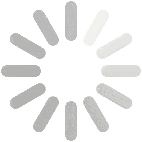تحويل الصورة الى نص
أصبح تحويل الصور إلى نص قابل للتحرير أمرا بسيطا الآن! يستخدم مترجم الصور من صورة إلى نص تقنية التعرف الضوئي على الحروف المتطورة لاستخراج النص من الصور. تتعرف هذه التقنية على النص من الصور ، يمكنك ببساطة نسخ النص من الصور. لا داعي للذعر بشأن الكتابة اليدوية. احصل على النص الذي تحتاجه على الفور بمساعدة صورة لإرسال رسالة نصية عبر الإنترنت!

اسحب الملفات هنا
DropBox
إضافة رابط
الملفات المدعومة: JPG | JPEG | PNG | JPEG | GIF | JFIF | WEBP | BMP | ICO